
From electric rates to usage reports, PECO electric bills are filled with information that customers can use to learn more about their energy consumption.
If you're a PECO customer, understanding a few important aspects of your electric bill can help you make better decisions about your electricity. This is especially the case for those that want to switch electricity providers.
Table of Contents
Sample PECO Electric Bill
Below you will find a sample electric bill from PECO.



PECO Electric Rates
| Plan | Rate Per kWh |
|---|---|
| Clearview Energy Clear Guarantee 9 Plus 9 Months | 6.99¢ Select |
| Constellation 6 Month Home Power Plan 6 Months | 8.49¢ Select |
| SmartEnergy Green 12 Month Fixed Rate 12 Months | 9.18¢ Select |
| APG&E True Classic 24 24 Months | 12¢ Select |
| Constellation 36 Month PowerPlug Plan 24 Months | 12.19¢ Select |
- 100% Renewable Sources
- Smart Home System Included
Understanding Your PECO Electric Bill
There are four specific aspects of your electric bill that you should be familiar with.
- Electric Delivery vs Supply
- Your Account Number
- Bill Details
- Usage History
Electric Delivery vs Supply

On the first page of your PECO electric bill, you will see a graph showing how much of your total bill went towards the delivery of your electricity vs the supply of your electricity.
- PECO Electric Delivery – These charges support the delivery of electricity to your home.
- Electric Supply – These charges are for the electricity you used.
The important thing to understand about this graph is that switching electricity providers only affects the supply portion of your bill. Delivery rates are the same no matter your electric provider.
Account Number
Your account number is listed multiple times throughout your electricity bill. If you decide to switch electricity providers, you will need your account number to make the switch.
Bill Details
On the second page of your PECO electric bill, you will find the bill details section. This provides a breakdown of all the charges that go into your total electric bill.
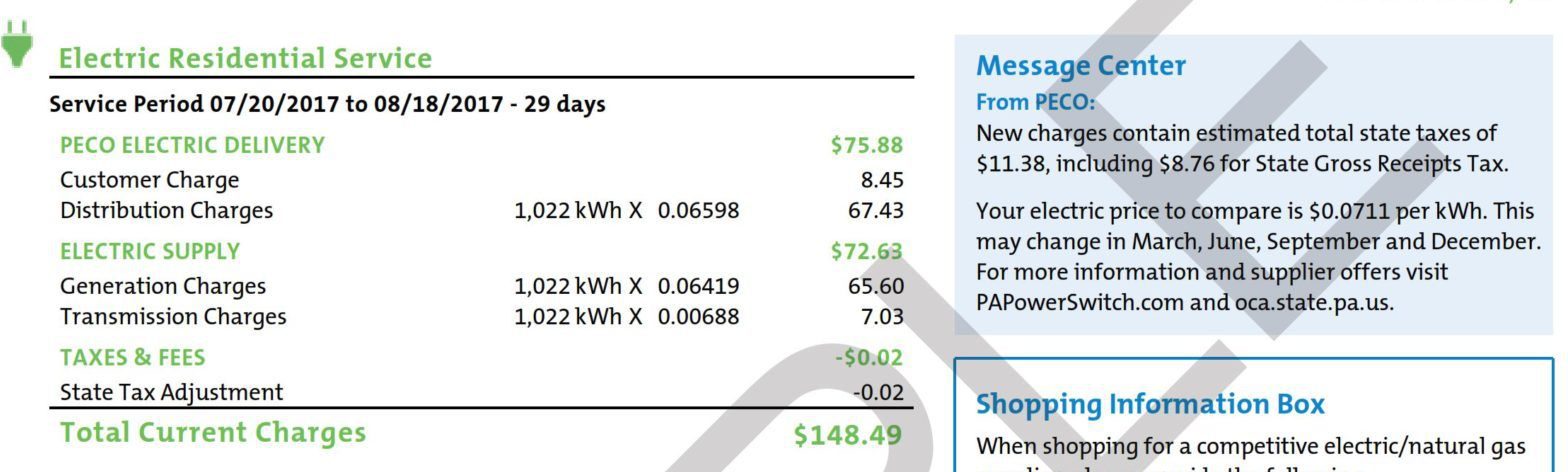
In the bill details section, you can find:
- Electric Delivery & Supply Breakdown – See the specific charges that make up your electric delivery and supply costs.
- Your Electric Supply Rate – Under your electric supply charges, you can find your electricity supply rate. If PECO supplies your electricity, your supply rate is called the price to compare, and you can find it in the "Message Center" box to the right of the bill details section.
You can use your electric supply rate to see if you can save by switching electricity providers. Again, this is because switching providers only affects your electricity supply.
Usage History
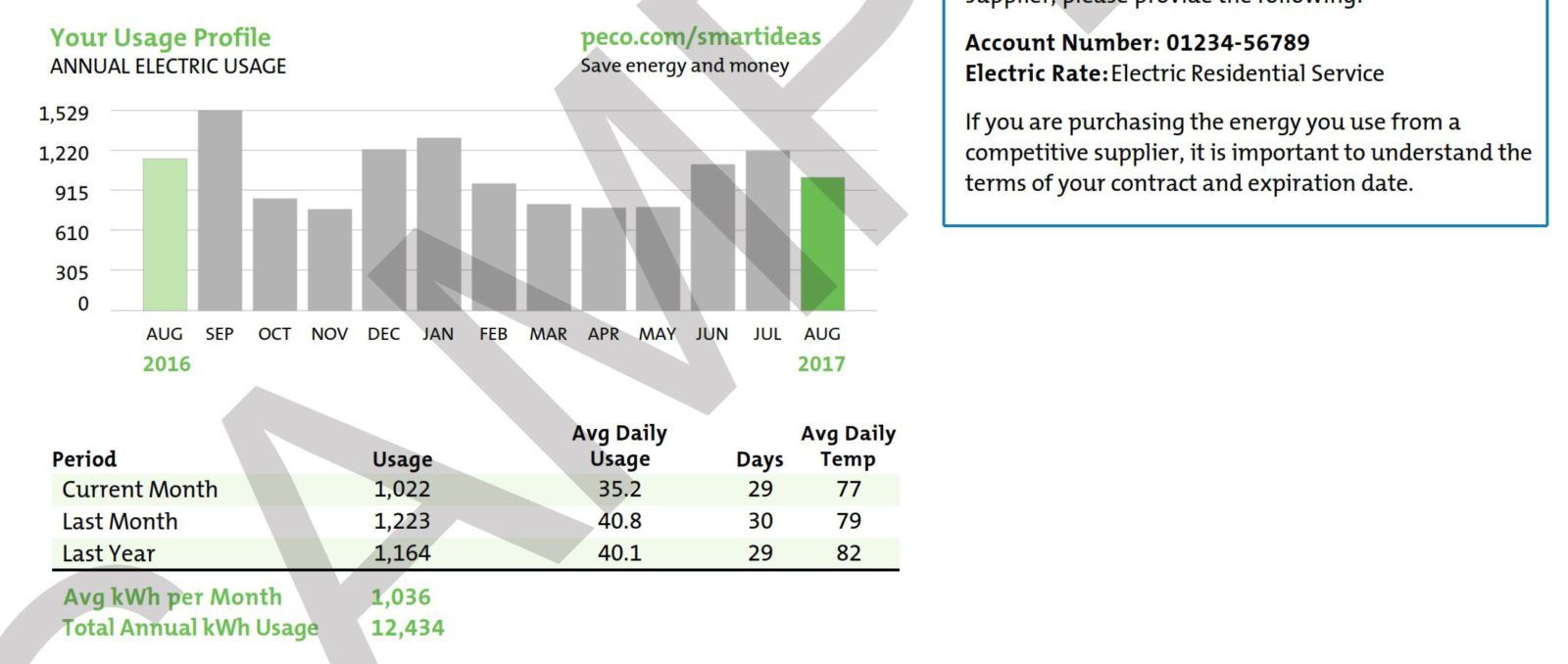
Below the bill details section on the second page, you can find your usage profile. This shows how much electricity you have used for each of the past 12 months, which can be beneficial in estimating future electric bills.
Where Can You Find Your Electric Bill?
If you want to find your PECO electric bill, you can do so by logging into your account on their website.
Lowering Your PECO Bill
If you want to compare electricity rates and switch electricity providers in Pennsylvania, you can do so by entering your ZIP Code at the top of this page. Our easy-to-use Marketplace will present you with great rates from leading providers in your area, so you can switch to the perfect electricity plan in minutes.