The browser you are using is not supported. Please consider using a modern browser.
Eversource Energy (WMECO) Bill
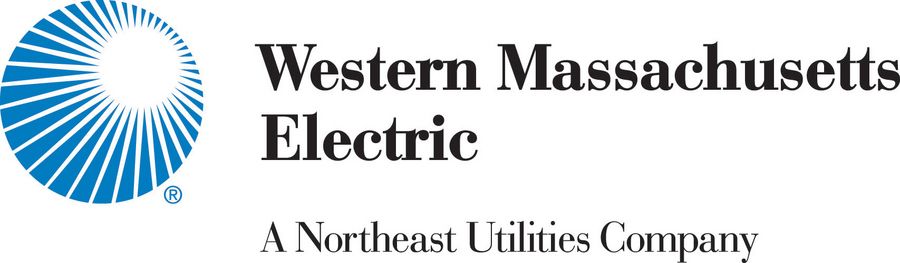
Are you Looking for where to find your account information on your Eversource Energy (WMECO) bill? See below for WMECO information for when you go to switch electricity providers:
Eversource Energy (WMECO)Bill Information
To switch WMECO electricity providers, you will need three items on your electric bill:
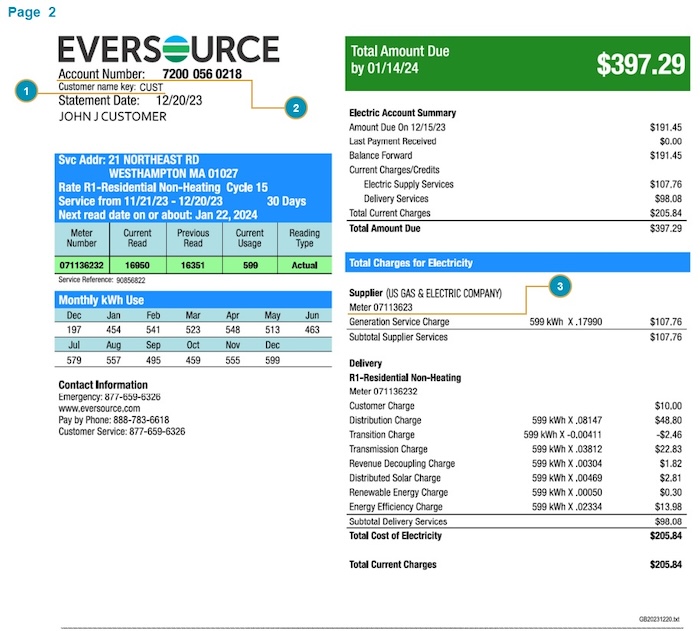
- Customer Name Key: Your WMECO customer name key is the first four letters of your last name and can be found in the top right of your Eversouce Energy bill.
- Account Number: Your Eversource Energy account number is also located in the top right corner of your bill and is 11 numeric digits.
- Service Reference Number: Your WMECO service reference number is located under your service address, in the middle of your bill.
Compare WMECO Electricity Rates
Affter finding your WMECO account number, customer name key and service reference number go to the top right of the page and use our compare and switch tool. To start comparing electricity providers, enter your ZIP Code into the compare and switch tool and then click search. You will then find a number of Eversource Energy electricity providers, rates and plans you can choose from.
Lower your Eversource Energy (WMECO) Bill
Now that you have compared electricity providers in your area and have found an electricity plan that works for you, click select and start entering your contact information. This is when you will need your Eversource energy account information on hand to complete the switch. Once you have entered all your contact and account information, click continue and you are all set.
Your new provider will contact WMECO about your switch ( you do not have to contact your utility directly).
Other Ways to find your WMECO Account Information
Still having trouble finding your account information? To get your account number, service reference number and customer name key you can also:
- Log in to your Eversource Energy (WMECO) Account online
- Call Eversource Energy (CL&P) Directly at 800-592-2000